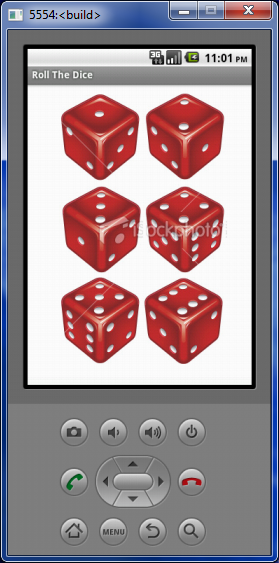While telling a long story to your investors, executives, peers or team members during a short presentation, you may have to show a trailer of your story rather than the whole story. Here is a template I use to compress a long story, of a user accomplishing something, in one screen. I am going to make the assumption that you are convinced about the value of story telling instead of using bullet points to get your point across. In this post, I only explain the mechanics of conveying the story using a trailer.
Composition of the trailer
Put a big picture of the main persona in the middle. Convey the emotion of the person using speech bubbles. For example, it could be old lady exclaiming that she is not able to move around freely or a working mother talking about the lack of time to do everything. Put a supporting persona on the left. Make one supporting persona the narrator of the trailer.
I have tried this out in presentations to executives, customers and analysts. You can print this out and put it on the wall to generate interest during workshops. You can use this as the opening picture before you show a demo of the prototype, you will build later. This can be the slide where you capture the value propositions for each user. You get the idea. It is useful to build a trailer for your story.
Tools
You can use your favorite presentation tool to compose the trailer. I use PowerPoint to compose the trailer because of its ubiquity. I create the illustrations myself using a Toshiba Tablet PC because I like to do so. You can pick images from the stock photo library of your company or from a public royalty free photo website. You can also make a simple sketch, take a picture of it using your phone and use it here.
because I like to do so. You can pick images from the stock photo library of your company or from a public royalty free photo website. You can also make a simple sketch, take a picture of it using your phone and use it here.
I use such trailers to understand the essence of my story, enhance the conversation around the story, explore new ideas and convey my thoughts clearly. Go ahead. Give it a try. Let me know if I can be of any help.
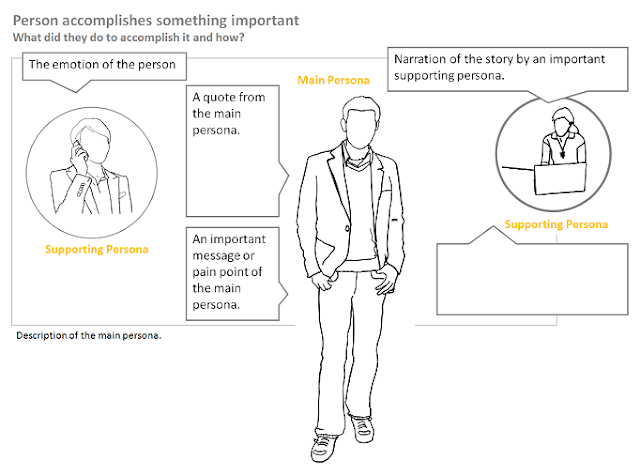
Composition of the trailer
Put a big picture of the main persona in the middle. Convey the emotion of the person using speech bubbles. For example, it could be old lady exclaiming that she is not able to move around freely or a working mother talking about the lack of time to do everything. Put a supporting persona on the left. Make one supporting persona the narrator of the trailer.
I have tried this out in presentations to executives, customers and analysts. You can print this out and put it on the wall to generate interest during workshops. You can use this as the opening picture before you show a demo of the prototype, you will build later. This can be the slide where you capture the value propositions for each user. You get the idea. It is useful to build a trailer for your story.
Tools
You can use your favorite presentation tool to compose the trailer. I use PowerPoint to compose the trailer because of its ubiquity. I create the illustrations myself using a Toshiba Tablet PC
I use such trailers to understand the essence of my story, enhance the conversation around the story, explore new ideas and convey my thoughts clearly. Go ahead. Give it a try. Let me know if I can be of any help.
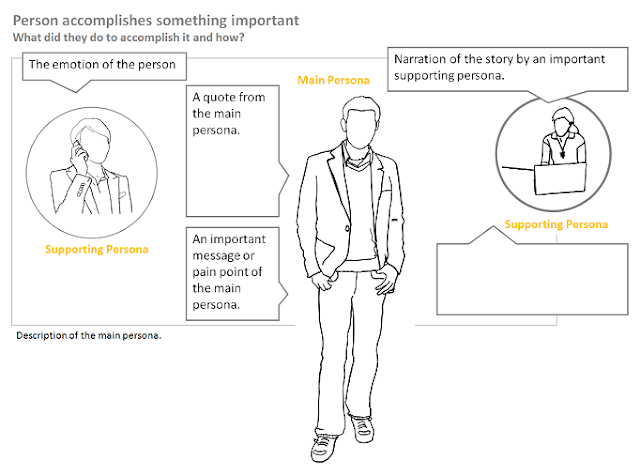
Some hurdles you may face
Most people know that drawings convey the message instantly. Even a stick figure with a speech bubble conveys more information that a page full of text. And yet, most people prefer to write. The interesting thing is that many of us underestimate our ability to draw and overestimate our ability to write.